
Create powerful email sequences with Funnelkit Free
For WordPress users, implementing an email marketing system is not easy, especially compared to using service platforms like Mailchimp, Getresponse, or Hubspot. While these services are user-friendly due to their specialization, you may encounter two significant issues:
- Usage costs: You’ll notice that services like Getresponse require payment even for the cheapest packages, or Mailchimp will consume more costs as your contact list grows over time.
- Seamless integration: Platforms have tried to create plugins to attract WordPress users, but this is just a marketing strategy, and they typically only develop “good enough” integrations for WordPress users. Using Woocommerce or similar plugins often encounters immediate connection issues.
To address both these issues and use automated email marketing features at a reasonable cost on WordPress, Blueky introduces you to the Funnelkit plugin – a leading CRM plugin today with strengths in automated email marketing.
You can start experiencing it right from the free version of Funnelkit, and Blueky will guide you on using the free Funnelkit plugin to set up scheduled email marketing sequences.
What is an automated scheduled email marketing sequence?
For those who don’t know, automatically scheduled emails are an email marketing strategy where emails are sent automatically and continuously to customers over a specific period.
The purpose of automated scheduled email marketing is to create a series of highly interactive emails that help strengthen customer relationships and promote actions to purchase or use your services.
Emails in this strategy are typically designed to provide useful information, answer frequently asked questions, encourage customers to take specific actions, and create expectations for upcoming emails.
In summary, automated scheduled email marketing is:
- Emails that are essentially marketing emails (with clear conversion goals).
- Emails that are sent automatically.
- Emails that follow a scheduled sequence according to your scenario.
Installing Funnelkit and important notes before starting
First, this solution uses WordPress and the free Funnelkit plugin. The paid version of Funnelkit provides more advanced features, and Blueky will dedicate a separate article to review the paid Funnelkit later.
Here’s what you need to prepare:
- WordPress site: If you’re using WordPress for your website, you just need to install and use the plugin.
- Configured SMTP: To ensure smooth email delivery, you need to use an SMTP configuration. Blueky recommends using the free WP SMTP plugin (for Gmail SMTP).
- Understanding cronjob setup: Funnelkit requires you to set up a cronjob every minute to work well, especially on new websites with little traffic. If you don’t know how to set up a cronjob from the server side, you can use an external cronjob. Here’s an example:
* * * * * wget -q -O <https://domain.com/wp-json/woofunnels/v1/worker> >/dev/null 2>&1
Remember not to clear the browser Cache for this path if you are using Cache. - Installing Funnelkit plugins: Funnelkit includes two main plugins: Funnelkit Builder (funnel builder) and Funnelkit Automation (automation). Both have free versions and you can install them directly from the WordPress dashboard.
After you’ve completed the installation, you can start following the 2-step guide below to leverage Funnelkit’s features.
Step 1: Create a registration form to collect potential customer emails
This is a conversion funnel, and to build it, you can use the Funnelkit Builder to create a page that collects customer information. For success, prepare an attractive offer or a compelling reason for potential customers to share their email information.
Funnelkit Builder gives you many options by providing several free pre-made templates. You just need to choose a suitable template and start editing, which will save you considerable time. In particular, Funnelkit supports popular page builders like Elementor and Gutenberg, giving you flexibility in creating high-conversion web pages.
The guide below uses Gutenberg:
Step 2: Design the automation workflow
Now, after you have a registration form, the next step is to activate the automatic email sequence when potential customers leave their email.
To do this, you need to design an automation workflow based on your scenario. The automated email sequence can be as long as you want, depending on how you want to interact with your potential customers. Each email in the sequence will play an important role in building relationships and conversions.
Fortunately, Funnelkit has provided templates for automated email sequences. You just need to enter the necessary information and edit according to your specific needs. This helps reduce the time and effort needed to create an effective and professional email sequence.
Here’s how to do it:
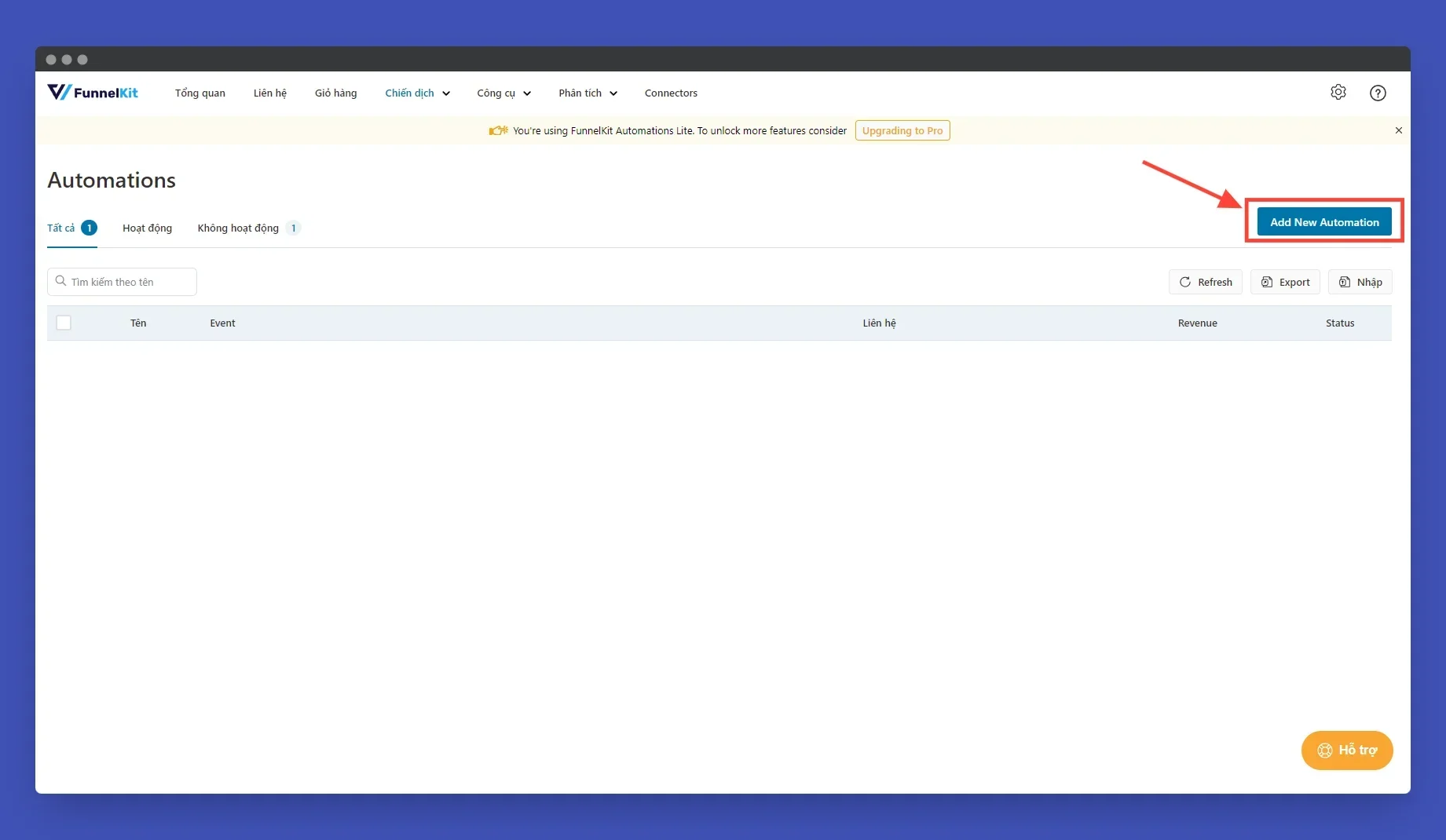
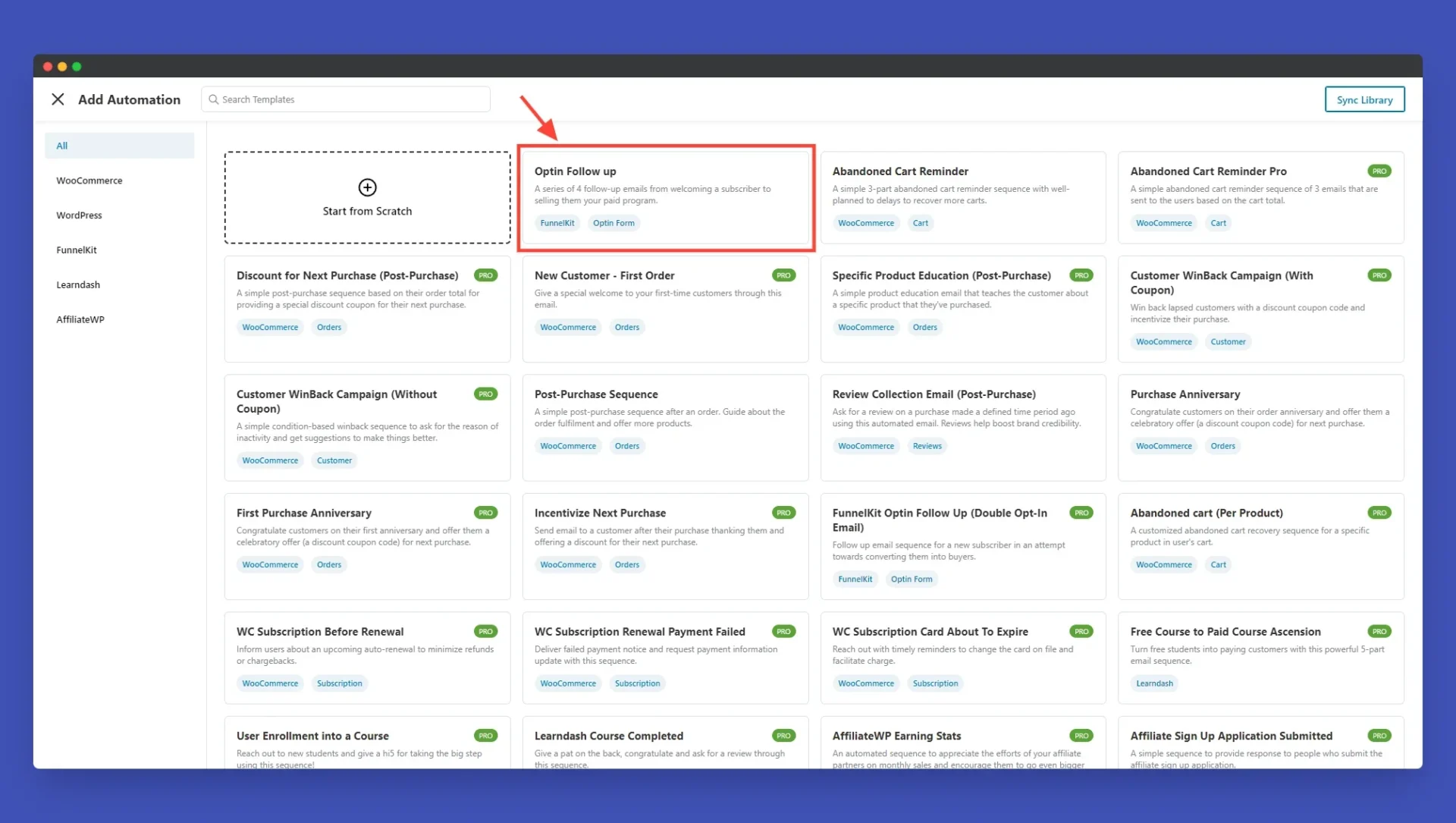
Notes
After completion, you will typically test multiple times to ensure everything works as expected. However, note that Funnelkit Automation may impose some restrictions to prevent email spam. By default, registration forms usually only allow information to be entered once for each email address.
If you want to perform multiple tests, make sure you have enabled the option to allow forms to be submitted multiple times in the Funnelkit Automation settings. This makes it more convenient for you during the testing process and ensures that everything runs smoothly as you expect.
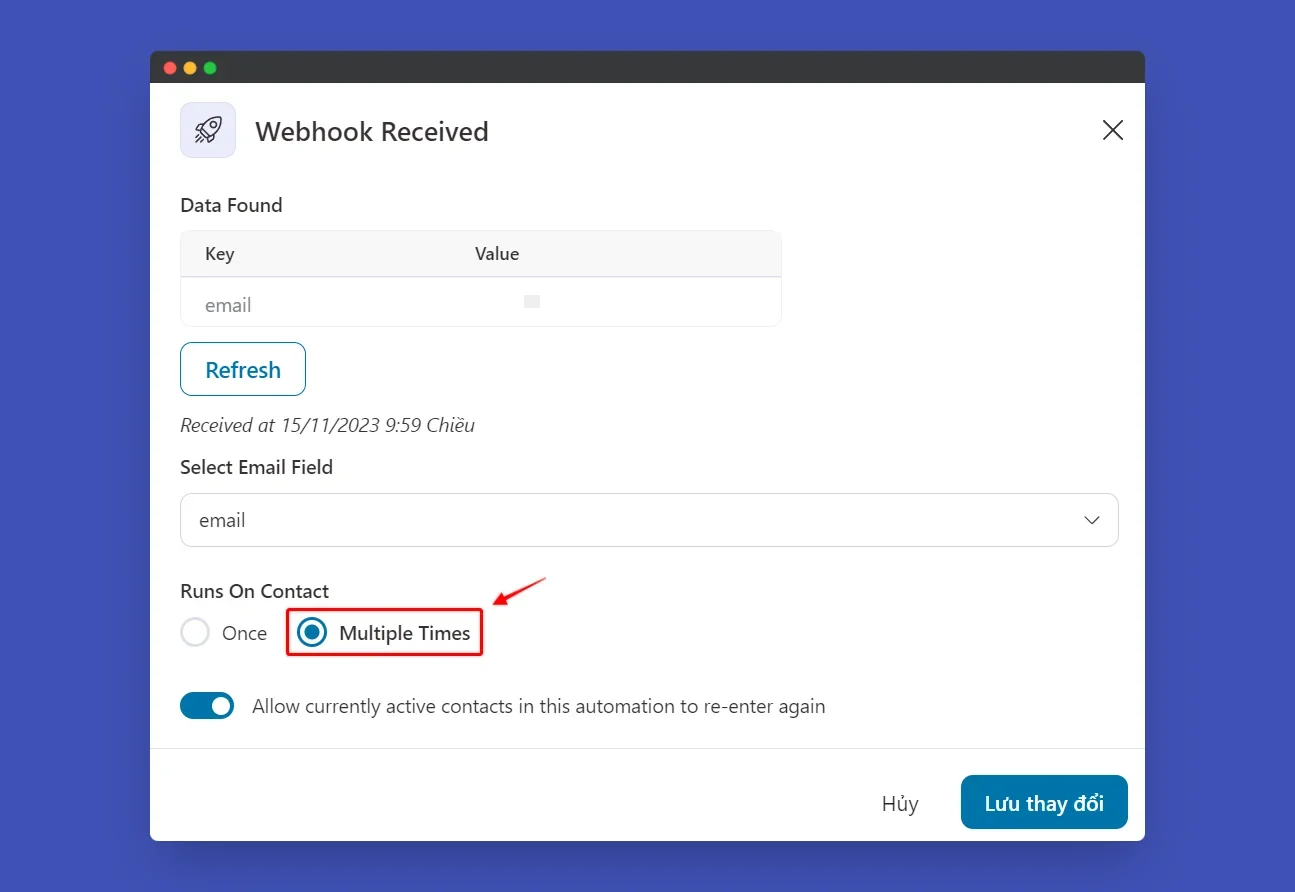
Free Funnelkit does not support contact list storage, so you won’t be able to track customer journeys and manage customer information. If you need a CRM system to optimize customer management, consider upgrading to the paid version of Funnelkit. See Funnelkit pricing details here.
The paid version of Funnelkit offers more benefits and the investment cost is very reasonable compared to similar solutions. Upgrading will provide you with the ability to track more details about customer behavior, manage contacts effectively, and leverage CRM features to optimize your marketing and customer care strategies.
